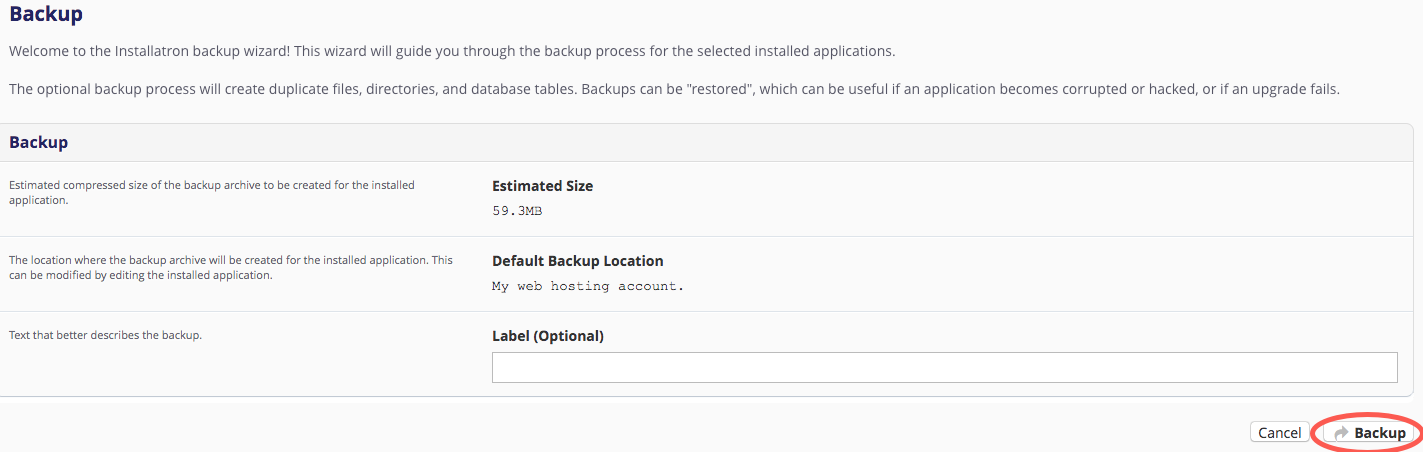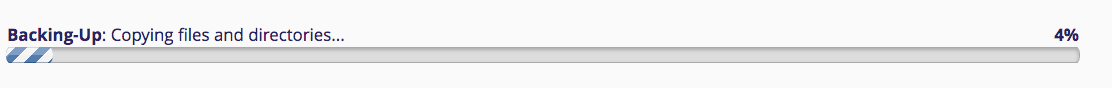Backup Site
- Log into your sites cPanel
- On the left hand side of the window choose "Applications".
- On the next page click the backup button on the left hand side that looks like a curved arrow pointing right
- On the backup screen you can enter a comment for the backup if you wish, if not just hit the backup button
- This will now take you to your application page and show the backup progress. Your new backup will be running and display a progress bar while it completes the task